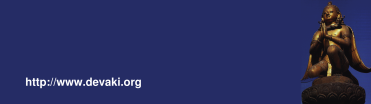

After you have downloaded devaki-nextobjects, the best start is to get a
sample Model. Devaki provide one in the sample directory of the archive.
You should try File > Open ... > ./sample/videoclub-cdm
Type F7 to verify the Model. The log window will show you most of the model action result.
Type F8 to generate physical Data Model from Conceptual Model using the Merise Method
Right click on the model background and choose "Properties ...". Select the database you like to use. Check your connection Settings
Type F9 to generate SQL. The SQL Viewer will show you source.
In the menubar, choose Model > Properties > Database > Create DB
Devaki-nextobjects will connect tyo the database and create it. Then you
can click on insert-sql to create all the tables needed for your project.
To go further you can also open your existing ${project}-schema.xml of your
existing Torque work or start a new Project :
File > new PDM ... to start a new Physical Model representing the
database or File > new CDM ... to start a new Conceptual using
the Merise method