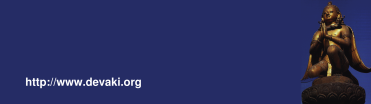

You can checkout NO from CVS (recommended for experienced users).
Unofficial release is available here by the time of the next release checkout NO SNAPSHOT
You'll need to have J2SDK-1.4 or later, Maven, eclipse or another editor installed. Under eclipse configure checkstyle with "turbine's checks" up and running. You can find the description file in $HOME/.maven/plugins/maven-checkstyle-plugin-2.1/plugin-resources/turbine_checks.xml. Possibily you'll also need an sf.net account, with an id_rsa key.
$ apt-get install j2sdk1.4 $ apt-get install eclipse-sdk $ apt-get install maven
$ cd $HOME/eclipse $ cvs -z3 -d:ext:developername@cvs.sourceforge.net:/cvsroot/nextobjects co nextobject $ cd nextobjects $ wget http://db.apache.org/builds/torque/release/3.1/torque-gen-3.1.zip -O lib/torque-gen-3.1.zip $ maven dist $ unzip -j target/distributions/devaki-nextobjects-0.3-alpha5.zip "*.jar" -d lib $ chmod +x ./bin/nextobjects.sh
Than start eclipse and make "import project" -> "existing projects into workspace"
You can send patches or ask for CVS write access.